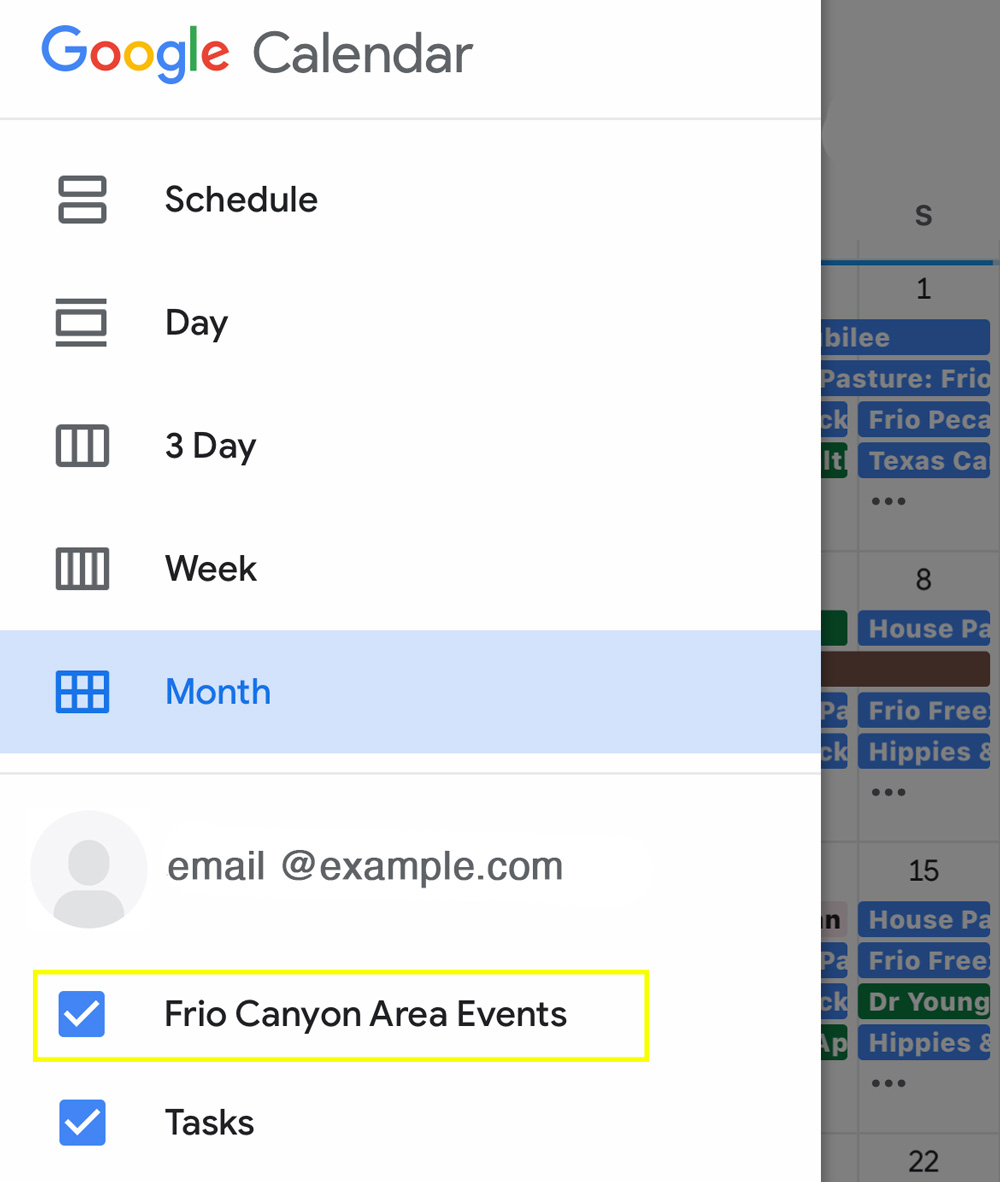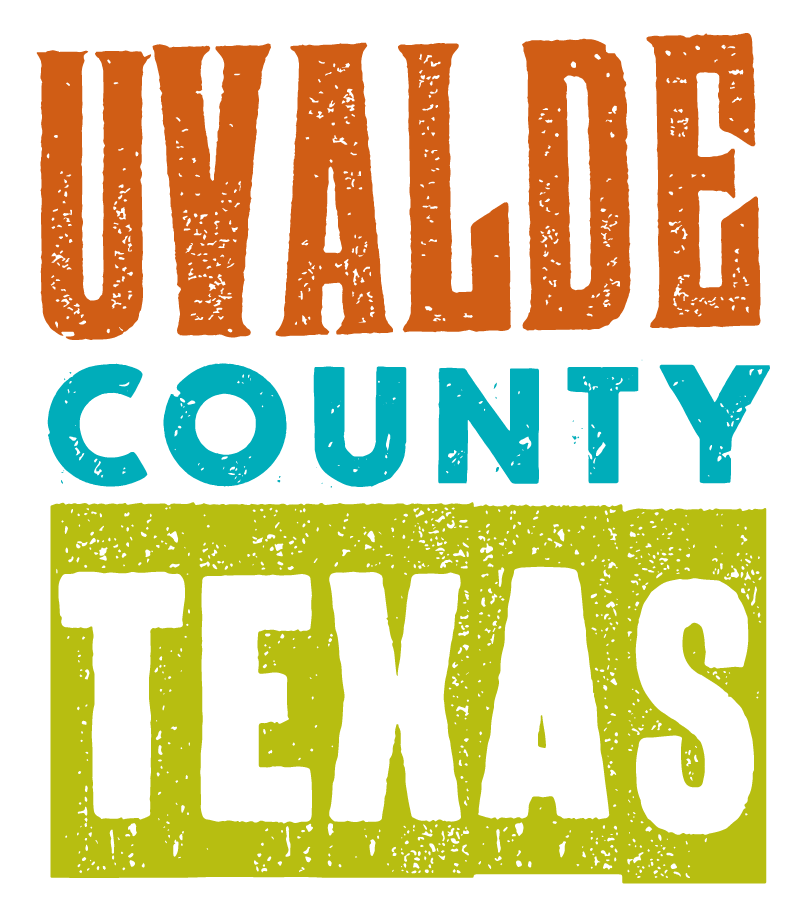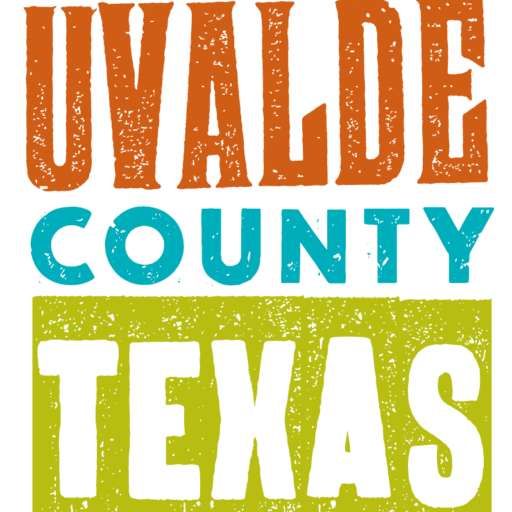Add Single Event to Your Calendar
- Click on the event you’d like to add
- Click on “copy to my calendar>>”
- A new window will open with the event copied to your Google calendar
- Add any guests you wish
- Click Save
Add all Events to Your Calendar
- On the bottom-right, click on the “+Google Calendar” button
- A new window will open with a pop up to confirm you want to add all events
- Click Add
Temporarily remove Uvalde events calendar
- Open Google Calendar on your computer or mobile device.
- Desktop – On the left hand side, look under My Calendars for “Frio Canyon Area Events”
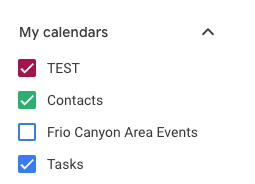
- Mobile – Tap on the menu on the left side. On the panel that opens uncheck “Frio Canyon Area Events”. When you want the calendar readded, just check the box.